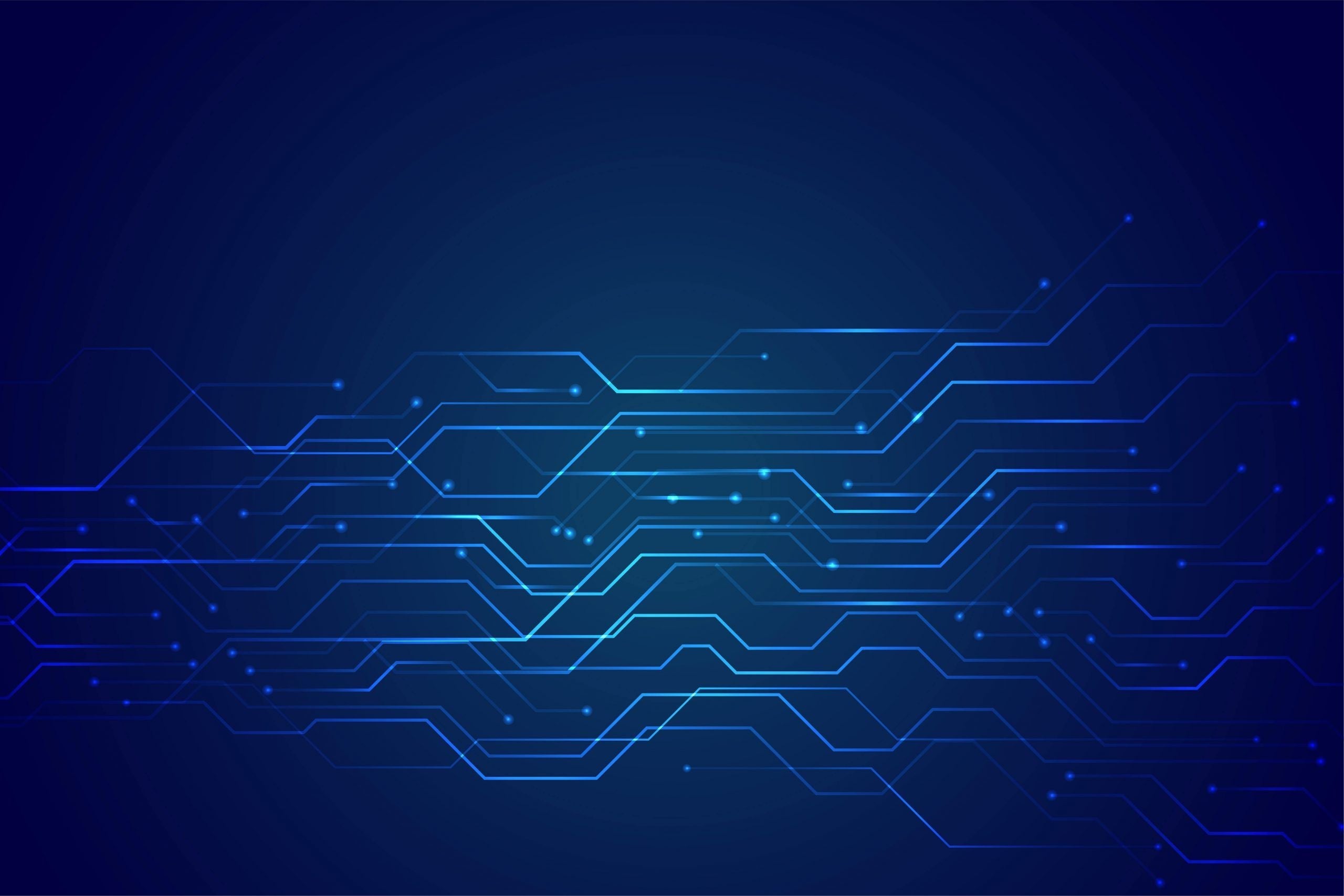
Manual for your SaveFamily device
Press the desired language / Click on the desired language / Press the desired language



SaveFamily is the leading brand in Spain. If you have any questions about setting up your SaveFamily device, we recommend following these steps.
Here are the manuals for all available devices:












If you have any questions about setting up internet access on your SaveFamily smartwatch, we recommend following these steps. This way, you'll be able to set up internet access on your little one's smartwatch.
You must ensure that the smartwatch's SIM card has enough balance to send SMS. Also, check that the watch has coverage (there isn't a circle above the coverage lines that appear on the watch screen). The smartwatch must be turned on, have coverage, and have the SIM inserted.
The APNs are:
How to change the language of your device:



SaveFamily is the leading brand in Spain. If you have any questions about setting up your SaveFamily device, we recommend following these steps.
Here are the manuals for all available devices:
ICONIC + 4G

URBAN 4G


SUPERIOR
JUNIOR
COMPLETE

KIDS BAND
SENIOR 4G


EVOLUTION 10" Tablet


7" Kids Tablet


Instant PRINT camera


If you have any questions about setting up internet access on your SaveFamily smartwatch, we recommend following these steps. This way, you'll be able to set up internet access on your little one's smartwatch.
You must ensure that the smartwatch's SIM card has enough balance to send SMS. Also, check that the watch has coverage (there isn't a circle above the coverage lines that appear on the watch screen). The smartwatch must be turned on, have coverage, and have the SIM inserted.
The APNs are:
| Movistar | movistar.es |
| Vodafone | ac.vodafone.es |
| Orange | orangeworld |
| Yoigo | Internet |
| More mobile | internetmas |
| Pepephone | Internet |
| Lowi | lowi.private.omv.es |
| Let's talk | internetmas |
| Eticom | internetmas |
| Jetnet | inet.es |
| Simyo | gprs-service.com |
| Jazztel | jazzinternet |
| Amena | orangeworld |
| Euskaltel | apn, i.euskaltel.mobi ,,,21403# |
| Racc | internet.racc.net |
| Telecable | internet.telecable.es |
| Ono | internet.ono.com |
| R | internet.mundo-r.com |
| Eroski | gprs.eroskimovil.es |
| Tuenti | tuenti.com |
| Lebara | gprsmov.lebaramobile.es |
| Llamaya | Prepaid: moreinternet |
| LycaMobile | data.lycamobile.es |
| Digimobil | internet.digimobil.es |
| Happy Mobile | internetmas |
| Oceans | oceans.es |
| Hits | tel.hitsmobile.es |
| You | youinternet |
| Suop | inet.es |





